In theory, customer experience is simple. When a customer purchases a product or service from a business, the experience they have can either be a good experience or a bad experience, black and white, simple, right? If it were true that customer experience begins and ends at the point-of-sale, then it may be that simple. But, that is not how customer experience happens anymore. Customer experience can begin as early as a simple Google search that ends up on your website. Customer experience can last as long as – well ever. A customer could be completely content with their purchase and then 2 years later call with a complaint. This interaction, though 2 years later, is still part of a customer’s experience with your business.
This extending timeframe for customer experience paired with the light speed advances in technology has forced businesses to revaluate where and when the customer experience begins, when and if ever the customer experience ends and what tools and technologies have changed the way customers and businesses interact.
Big Data and New Era Customer Experience
Though some customers may not be aware of how websites personally target them with ads and deals that are created based on their past search or purchase history or geographically target them based on where they are currently sitting, but it happens. And the reason it happens so easily nowadays is because the data that is available, and more importantly accessible, for businesses and search engines.
We live in a day and age where (though slightly concerning) it is not uncommon to be able to find out where someone lives, who they live with, what they do and when they do it. Now, before we go off on a tangent about online security and privacy settings, let’s get back to what this article is about – how has this data affected the customer experience landscape?
With this information in the hands of businesses, customers can receive much more personalized advertising messages, product suggestions, and even vacation ideas. Many do not enjoy their online data being peeped on for the sake of business; however, many do appreciate the personalization aspect and it does work or businesses would not be continuing to use this data for sales purposes.
This data-driven business style, paired with geo-targeting strategies have changed where the customer experience begins. Companies that customers have never heard of may already have a personalized message and product armed and ready before the customer even knows they want the product. Kind of creepy, but really cool from a marketing standpoint.
The Rise of Technology: Infinite Access for Consumers
Another aspect of the customer experience landscape that has changed tremendously is the channels to which customers can engage with a business and also the channels in which a customer can find resources.
The first channel is through live help either on a website or direct video link. Technology has been created that allows businesses to live chat with website visitors via instant messaging or video chat. These tools aim to improve the customer experience by taking a time that is usually stressful for the customer and making their experience and simple and stress-free as possible.
The second channel is social media. Whether you reach out to a company via Twitter, Facebook, LinkedIn, Google+, Snapchat, Tumblr, Pinterest, YouTube, Instagram, Vine or MySpace (just kidding, probably not MySpace – though they do have a nice rebrand happening), businesses around the world have embraced this social media movement with open arms and have, in turn, created new avenues for sharing content with customers, engaging themselves in the current conversations and also receiving negative feedback. Social media allows customers to like and share the businesses they love, but also personally speak to the businesses they love. This technology has proven that customer experience goes beyond the point-of-sale more than any other channel in decades.
Lastly, the rise in the tech-savviness of consumers and ease of access to company information and FAQs has led to an increase in customers solving their own problems. As long as businesses have important information that is accessible via all sorts of different devices readily available on their website, some consumers will attempt to solve their problems themselves – without engaging with a customer service specialist at all. This could have both positive and negative outcomes. A) Customer does not talk to business; customer finds important information; customer is happy with business; business is happy; win-win situation. Or B) Customer does not talk to business; customer does not find important information; customer is unhappy with business; business loses customer; lose-lose situation. May be extreme, but the accessibility of online information has definitely changed the customer experience landscape.
Customers Have Come To Expect More from Businesses
I’ll keep this one short.
The best and worst thing to happen to the customer experience landscape is the increase in customer expectations. Best because businesses are adhering to customer complaints and protests and that leads to customers that are much more consistently satisfied with a much broader range of businesses. Worst because businesses may be seen as inferior if their customer experience protocol does not match the likes of the larger businesses that customers have come to expect.
Bad service should not be tolerated from anyone whom customers are giving their hard-earned money. However, because of the increase in expectations, businesses who in the past may have not needed to invest heavily in customer service may need to now just to stay afloat. Businesses may do their best to have amazing customer experience plans, but if they do not have the resources to offer live help, or 2 hour phone call return guarantees or 24/7 support then certain customers may see that as inferior. Unfortunate, but it is how the business world works. If you aren’t ready to evolve, someone else will fly right by you and your customers may just latch on to them for a ride.
Customer Experience Landscape Conclusion
In today’s article, we have briefly touched on how much the customer experience landscape has drastically evolved in the past decade. With the emergence of new platforms and the increasing uses of mass consumer data, the idea of what a customer experience means has grown from being a business to consumer transactional relationship into an around-the-clock engagement relationship, regardless if a transactional sale is made or not.
The cool thing is that the platforms and technology used by customers and businesses to communicate with each other will always evolve, but the idea of great customer service and successful businesses responding to what their customers want is timeless.
If you have anything to add to the conversation, be sure to leave a comment below. I hoped you had as good of a time reading this as I did writing it.




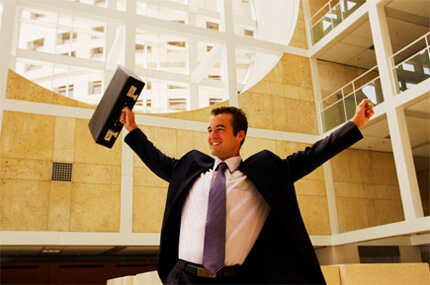
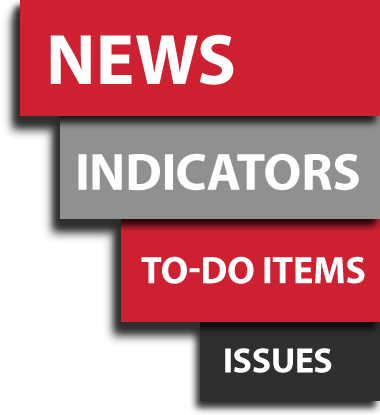








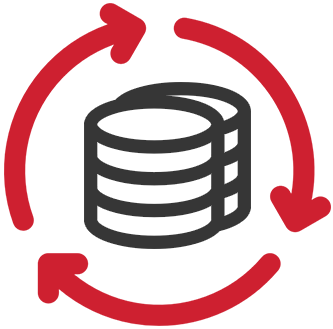
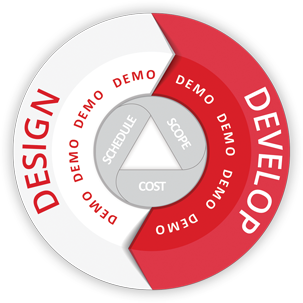
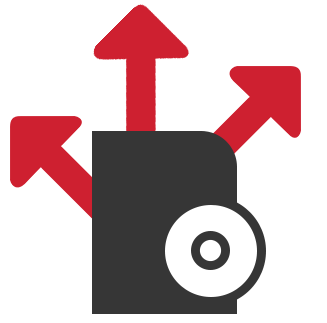
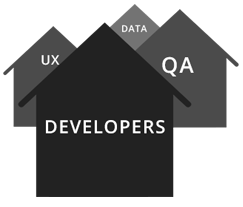



.jpg)


